9 Best AI Background remover tools to use in 2025 (Free & Paid)
“I’ve tested numerous AI background remover tools — here’s an in-depth look at my top picks and who can benefit the most from them.”
In today’s digital world, where visuals reign supreme, having clean and professional images is essential. From e-commerce product photos to graphic design projects, the ability to isolate subjects from their backgrounds is crucial.
Traditionally, this task was time-consuming and required manual editing. However, thanks to advancements in artificial intelligence, AI background removal tools have emerged as a game-changer. These tools utilize sophisticated algorithms to automatically detect and remove backgrounds, leaving behind a transparent or solid-color backdrop.
By simply uploading an image, users can effortlessly create professional-looking visuals. Whether you’re an e-commerce entrepreneur or a creative designer, these tools offer a convenient and efficient solution. The AI models behind these tools are trained on vast datasets, enabling them to handle diverse image types, from simple to complex backgrounds.
With AI-powered background removal, you can elevate your visual content and save valuable time.
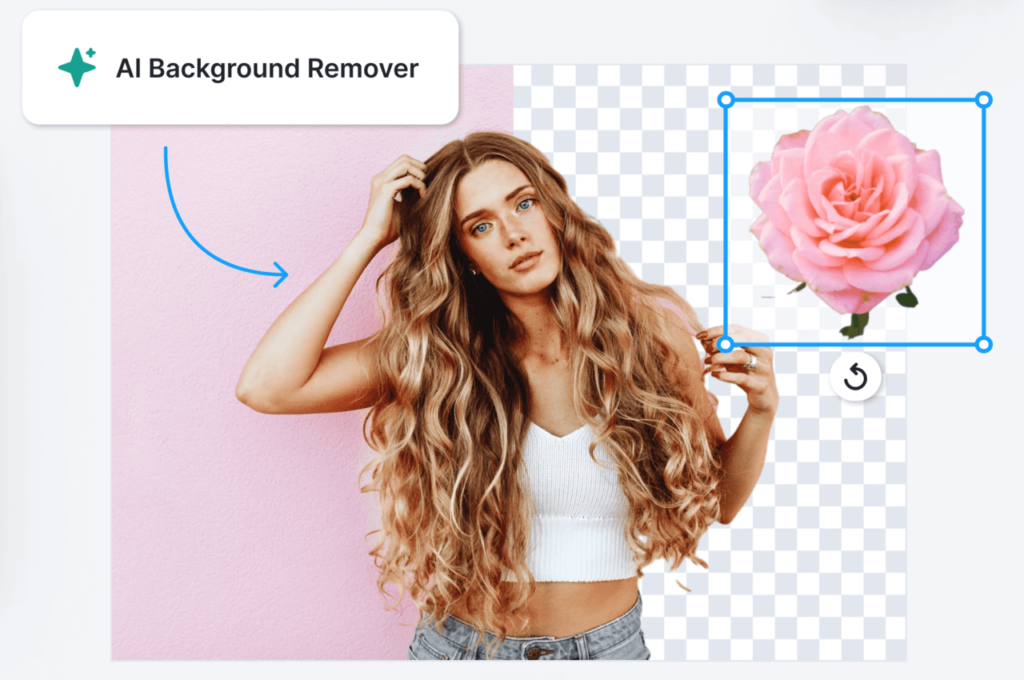
What is AI Background Removal?
Have you ever wanted to remove the background from an image without spending hours editing it? AI background removal tools can do just that.
These tools use artificial intelligence to automatically detect and separate the main subject of a photo from its background. Think of it as a digital magic trick that can transform your images.
Behind the scenes, powerful machine learning algorithms analyze the image and identify the key elements. It’s like teaching a computer to recognize objects and separate them from the rest. This technique is particularly useful in fields like computer vision, where extracting specific information from images is crucial.
Whether you’re an e-commerce seller, a graphic designer, or simply someone who loves to share photos online, AI background removal tools can help you create professional-looking images in a matter of seconds.
How to Choose the Best Background Removal App?
When selecting a background eraser app, consider these key factors:
Simplicity vs. Advanced Features:
- Simple Apps: If your primary goal is to quickly remove a background, a basic app with straightforward tools will suffice.
- Advanced Apps: For more complex editing tasks like adding new backgrounds, applying filters, or fine-tuning details, opt for an app with a wider range of features.
User-Friendliness:
- Intuitive Interface: A well-designed interface makes the editing process smooth and efficient. Look for apps with clear icons, easy-to-understand menus, and helpful tutorials.
- Easy-to-Use Tools: The app should provide simple tools for selecting the object you want to keep and removing the background.
Quality of Results:
- Clean Background Removal: A good app should accurately identify the subject and remove the background without leaving any unwanted artifacts or blurry edges.
- High-Quality Output: The app should produce high-resolution images suitable for various purposes, such as social media, printing, or digital design.
Cost:
- Free Options: Many excellent background eraser apps are available for free, offering basic features like background removal.
- Paid Options: Premium apps often provide advanced features, better performance, and additional tools for a fee.
9 Top Background Removal Tools at a Glance (2025)
Here’s a snapshot of the best AI writing tools available:
| AI Tool Name | Best For | Free Version | Paid Version Options |
|---|---|---|---|
| Remove.bg | Simple and quick background removal | Yes (limited edits) | $49/month and up |
| Adobe Express | All-in-one graphic design with background removal | Limited free features (watermarks) | $12.67/month and up |
| Canva | Easy-to-use design platform with background removal | Yes (limited features) | $500/month and up |
| Photoroom (Background Remover) | User-friendly background removal with additional editing options | Yes (basic background removal) | $49/month and up |
| Pixelcut | Mobile app for background removal and photo editing | Yes (limited features) | $20/month (ChatGPT Plus) |
| Erase.bg | Fast and free background removal | Yes | $24/month and up |
| Removal.ai | Background removal with manual editing tools | Yes (limited edits) | $9/month and up |
| Clipping Magic | High-quality background removal with easy adjustments | Yes (limited edits, watermarks) | $29/month and up |
| Picsart | All-in-one photo editing app with background removal | Free limited features | $12/month and up |
Detailed Reviews of the 9 Best Background Removal Tools
Remove.bg
Details Description
Remove.bg is a free online tool that allows you to automatically remove the background
from your images. You can then replace it with a new color or image or keep it
transparent. It uses artificial intelligence to detect the subject of the image
and separate it from the background.
Here are some of the benefits of using Remove.bg:
- One-click magic: Effortlessly remove backgrounds in seconds.
- Time-saving hero: Focus on editing, not tedious background removal.
- Hairstylist not required: Handles tricky edges like hair with exceptional quality.
- Available everywhere: Edit photos on your computer or phone.
Key Features
- Customize your look: Add cool backgrounds, blur them, or even use your own.
- Perfect your photos: The “Magic Brush” lets you easily fix any mistakes.
- Ready-to-use templates: Find designs for holidays, easily change the sky, and make your product or car photos stand out.
- Work smarter: Edit many photos at once with the app or on your computer.
- Edit on-the-go: Use the app on your Android phone.
- Works with your favorite tools: Easily use it with Photoshop, Shopify, and more.”
How Remove.bg Works
- Go to the remove.bg website
- Upload or drag and drop a photo
- The background will be automatically removed
- Click on Erase/Restore
- Move the cursor over any part of the image you want to remove or restore
- Choose a new background for your image, or leave it transparent
- Download your image
Pricing
- Free plan: $0 for 1 free credit
- Subscription plan: $9/40 credits/month
- Pay-as-you-go plan: $1.99/credit
Adobe Express
Details Description
Need to remove the background from your photos? Adobe Express makes it incredibly easy. Simply upload your image, and the tool intelligently removes the background, leaving you with a clean cut-out of your subject.
This powerful feature opens up a world of creative possibilities. Use your transparent images to create stunning collages, add them to eye-catching social media posts, or even design unique marketing materials.
With Adobe Express, background removal is quick, easy, and free. Unleash your creativity and start making your photos stand out today!
Key Features
- Perfect Background Removal: It removes backgrounds from your photos quickly and accurately.
- Tons of Creative Stuff: You’ll find a huge library of templates, fonts, icons, and even GIFs to add to your designs.
- Powerful Editing Tools: It has all the features you need to edit your photos like a pro, plus cloud storage to keep everything organized.
- Works on Your Phone: You can use it on your phone or computer – it’s super flexible.
- Build Your Brand: Easily create a consistent look for your business with branding features and access to tons of royalty-free photos, videos, and music.”
How Adobe Express Works
- Go to the Adobe Express website
- Select: For best results, choose an image where the subject has clear edges with nothing overlapping.
- Remove: Upload your image to automatically remove the background in an instant.
- Download: Download your new image as a PNG file with a transparent background to save, share, or keep editing in Adobe Express.
Pricing
The background remover is free and is available to users with an account, but the other features are available for paid plans.
Canva
Details Description
Canva’s got an amazing free tool that uses AI to remove backgrounds from your photos. It’s super easy to use and gives you super sharp results.
Whether you’re a designer, marketer, or just someone who wants their photos to look awesome, Canva makes it a breeze. Just upload your photo, and Canva’s smart AI quickly removes the background while keeping your image looking great.
This is perfect for creating stunning graphics for social media, marketing materials, and more. You don’t need any fancy editing skills! Canva’s AI background remover makes it simple and fun to create amazing visuals. Try it out – it’s free!
Key Features
- Effortless Background Removal: No need to spend hours carefully cutting out your subject. Canva’s AI does the hard work in just a few clicks.
- Designed for Everyone: Even if you’re not a design expert, Canva’s easy-to-use interface makes it simple to use. Just drag and drop, and you’re good to go.
- More Than Just Removal: Once the background is gone, you can use Canva’s powerful editing tools to adjust brightness, contrast, and more to make your photos look amazing.
- Endless Creative Possibilities: Want to give your photos a new look? Canva lets you replace the removed background with a variety of options, like solid colors, cool patterns, or even other photos.
- Perfect for Teamwork: Collaborate with friends or colleagues on your designs right within Canva.
- Share Your Work Easily: Once you’re done, easily share your creations on social media, or download them for printing.
How Canva Works
To remove a background on a desktop computer in the Canva Editor, simply:
- Upload your own image or choose one from our image library.
- Click on the ‘Edit Image‘ button on the top toolbar.
- Next, select ‘Background Remover’ on the left side panel that appears.
- Then, click ‘Erase’ to remove the background.
- After clicking ‘Erase’, like magic, the background will disappear.
- Once satisfied with your photo’s look without a background, select ‘Apply’ to save the changes. Or select ‘Restore’ to undo any changes.
- Finally, simply drag your new image into the perfect spot.
To remove a background on your mobile in the Canva Editor, simply:
- Tap on the image you want to edit.
- On the toolbar below the editor, tap on ‘Effects.’
- 10. Tap on ‘Background Remover.’
- 11. Wait for the background to be processed.
Pricing
- Canva Free;
- Canva Pro: $14.99/month
- Canva for Teams: $14.99/month per person
PhotoRoom
Details Description
You can easily customize the look of your photos by adding new backgrounds, blurring the edges, or even removing unwanted objects. PhotoRoom also lets you get creative by adding cool effects like shadows and rearranging elements to make your images truly unique.
The best part? You can try PhotoRoom for free. The free version gives you access to basic background removal and editing features, so you can experience the magic firsthand. If you need even more powerful features like batch editing and professional-grade tools, you can easily upgrade to a paid plan.
Key Features
- Background Magic: You can quickly remove backgrounds completely, or give them a cool blurry effect. Choose from black, white, transparent, or any color you like. Add special touches like shadows, monochrome backgrounds, and even fun stickers.
- Photo Makeover: Easily brighten your photos, adjust colors, and sharpen details to make them look amazing.
- Size Matters: Resize your photos in a snap, even multiple images at once!
- Creative Text: Add stylish text to your photos, use it as a background, or place it anywhere you want.
- Cleanup Crew: Easily remove unwanted objects from your photos, like those pesky power lines or distracting signs.
- Easy In, Easy Out: Save your photos in a variety of formats, so you can use them anywhere you like.
How PhotoRoom Works
- Open the Photoroom app.
- Select “Start from Photo”.
- Choose the image you want to edit.
- Photoroom will automatically remove the background.
- (Optional) Use the “Cutout” feature to fine-tune the edges.
Pricing
- For a free download you need to sign up, but you will get an image with a watermark.
- Pro version at $10/month, Shopify app at $49/month.
Pixelcut
Details Description
Pixelcut is a powerful mobile app that makes it incredibly easy to remove backgrounds from your photos. With its cutting-edge AI technology, Pixelcut instantly and accurately separates your subject from the background, saving you time and effort.
Designed for effortless use, Pixelcut boasts a user-friendly interface that allows you to edit images seamlessly on the go. Whether you’re a professional photographer or simply someone who wants to enhance their social media posts, Pixelcut empowers you to create stunning visuals with just a few taps.
Experience the convenience of removing distracting backgrounds and showcasing your subjects with clarity. Pixelcut is the perfect tool for anyone looking to elevate their photography and create professional-looking images effortlessly.
Key Features
- Automatic Magic: It uses super smart AI to automatically remove backgrounds from your photos. No more tedious manual work!
- High-Quality Results: Pixelcut’s AI does a fantastic job, ensuring your photos look sharp and professional.”
How PhotoRoom Works
- Upload your photo: Simply choose the photo you want to work with.
- Let the AI do the work: Pixelcut’s smart AI will automatically find and select the main subject in your photo.
- Remove the background: With a single click or a quick swipe, the background disappears, leaving you with just the subject.
- Fine-tune (optional): If needed, you can easily adjust the selection to make sure everything looks perfect.
- Download: Download your photo with a transparent background, ready for your next project!”
Pricing
- Free download in standard quality;
- Monthly Pro membership: $9.99;
- Annual Pro membership: $59.99 ($4,99/month).
Erase.bg
Details Description
Erase.bg is a game-changer for anyone who wants to quickly and easily remove backgrounds from their photos. With just a click, its powerful AI instantly removes the background, leaving you with a perfectly isolated subject. You can then add a new background – a solid color, a cool pattern, or even another image – to give your photos a unique look.
Erase.bg is perfect for creating eye-catching profile pictures, enhancing your social media presence, and adding a professional touch to any image.
Key Features
- Smart AI Removal: This tool uses clever AI to automatically remove backgrounds from your photos, leaving you with just the subject in sharp, high-quality detail.
- Easy for Everyone: No editing skills needed! Erase.bg’s user-friendly interface makes it simple for anyone to upload, edit, and download photos in seconds.
- Multiple File Types: No matter what format your photo is in (PNG, JPG, JPEG), Erase.bg can handle it.
- Free to Use: The best is that Erase.bg is completely free, so you can create stunning visuals without breaking the bank.
How PhotoRoom Works
- Step 1 – Click on Upload Image or drag & drop your image onto the page.
- Step 2 – The browser will open a new window and let it be erase.bg’s AI works its magic until you have an image with a removed background.
- Step 3 – Click Edit>Erase/Restore to fine-tune your image.
- Step 4 – Replace the image with one of our backgrounds or leave it transparent.
- Step 5 – Download the image.
Pricing
- Free download in standard quality.
- Monthly Pro membership: $5.
Removal.ai
Details Description
Removal.ai is an AI-powered tool designed to remove backgrounds from images easily. It uses advanced computer vision algorithms to precisely separate the foreground object from the background. This can be a huge time saver for photographers, e-commerce businesses, and designers who need to edit a lot of photos.
Key Features
- Automatic background removal: This is the easiest way to remove backgrounds. Simply upload your image and Removal.ai will do the rest.
- Manual background removal: This option gives you more control over the background removal process. You can use tools like brushes and lassos to select the foreground object and remove the background.
- High-quality results: Removal.ai uses state-of-the-art AI to produce high-quality background removals.
- User-friendly interface: Removal.ai is easy to use, even for people with no experience with photo editing.
API integration and desktop application for Windows and Mac.
How PhotoRoom Works
- Upload your photo: Pick the image you want to edit from your device.
- Magic AI (Optional): In a rush? Let Removal.ai’s smart AI automatically remove the background for you.
- Fine-tune (Optional): Want more control? Use easy tools to perfect the cut-out.
- Download: Save your photo with a transparent background, ready for anything!
Pricing
- Free account for 1 free high-resolution download;For a monthly subscription,
- you can pay for a maximum of $0.15/image to a minimum of $0.05/image, depending on the amount of credits you need;
- A Lifetime subscription costs $1,89 for one image and $799 for 4,000 images.
Clipping Magic
Details Description
Clipping Magic is a fantastic tool that makes removing backgrounds from your photos incredibly easy. It uses powerful AI to quickly and accurately separate your subject from the background, giving you professional-looking results with smooth edges and no messy fringes.
The best part is it super easy to use! Clipping Magic has a user-friendly interface that lets you easily fine-tune the selection, adjust transparency, and see the changes instantly. Whether you need to remove backgrounds for your online store, create stunning graphics, or just want to spruce up your personal photos, Clipping Magic is the perfect solution.
Key Features
- Automatic Background Removal: Utilizes advanced AI technology to automatically detect and remove backgrounds from uploaded images, saving time and effort.
- Manual Refinement Tools: Allows users to manually refine selections and adjust edges for precise editing control, ensuring professional-quality results.
- Real-time Preview: Provides a real-time preview of edits, enabling users to see changes instantly and make adjustments as needed before finalizing the image.
- Transparent Output Options: Supports output in transparent PNG format, ideal for seamless integration into various design projects and web applications.
- User-Friendly Interface: Features an intuitive interface that caters to both beginners and experienced users, making it accessible for anyone looking to enhance their images with clean, background-free visuals. These features collectively empower users to achieve polished, high-quality images suitable for e-commerce, graphic design, and other creative endeavors.
How PhotoRoom Works
- Step 1: Upload an image to Clipping Magic.
- Step 2: Automatically remove the background.
- Step 3: Refine edges if necessary.
- Step 4: Download the edited image.
Pricing
- Monthly Light membership: $2.24.
- Monthly Standard membership: $4.24.
- Monthly Pro membership: $10.99.
Picsart
Details Description
Picsart’s background remover is like having a magic wand for your photos! It uses super-smart AI to effortlessly whisk away the background from any image, whether it’s a stunning product shot, a captivating portrait, or even your brand logo.
Imagine this: You’ve got a beautiful photo, but the background is distracting. With Picsart, you simply upload the image, and the AI does the rest. It intelligently identifies the main subject of your photo and magically removes everything else around it. This is a game-changer for anyone who wants to create professional-looking images quickly and easily.
So, whether you’re an online seller looking to showcase your products in the best light, a social media enthusiast wanting to create eye-catching posts, or a business owner wanting to give your brand a polished look, Picsart’s background remover is the perfect tool for the job. It’s like having a personal photo editor at your fingertips, making it easy to create stunning visuals with just a few taps.
Key Features
- Automatic background removal: Uses AI to detect the main subject and remove the background.
- Batch removal: Automatically remove backgrounds from multiple images at once
- Transparent background: Leave the background transparent so you can use the image in other visuals
- Background library: Choose from a variety of backgrounds to add to your image.
- AI background generator: Create unique backdrops to showcase your personality
How PhotoRoom Works
- Open the Picsart app
- Upload the image you want to edit
- Tap the Remove BG icon on the bottom toolbar
- Save the picture with a transparent background or customize it with a new backdrop
Pricing
- Free download in standard quality.
- Monthly Picsart Gold membership: $4.66;
- Annual Pro membership: $38.99 ($3.25/month).
A background eraser is a photo-editing tool that removes or alters the background of an image.
Some of the best free apps for changing a photo’s background include:
- Canva
- Remove.bg
- Adobe Express
- Photoroom
Remove the background from images online with our free background eraser. Download your clear background image and change the photo background in seconds.
PNG files are best for removing backgrounds because they allow you to set pixels to remove the background. You can use tools like Canva, Adobe Express, and Photoshop to remove the background from an image.
Yes, you can remove the background from a photo on an iPhone using iOS 16 or later. You can also use third-party apps to remove the background.
Using iOS 16 or later:
- Open the photo you want to edit
- Press and hold on the subject of the photo
- Select Copy from the menu that appears
- Save or share the image without the background
Yes, the Picsart editor, Canva, Adobe Express preserves the original quality of the photo. However, if you want to increase the quality you can use the built-in AI enhancer to upscale the resolution.








